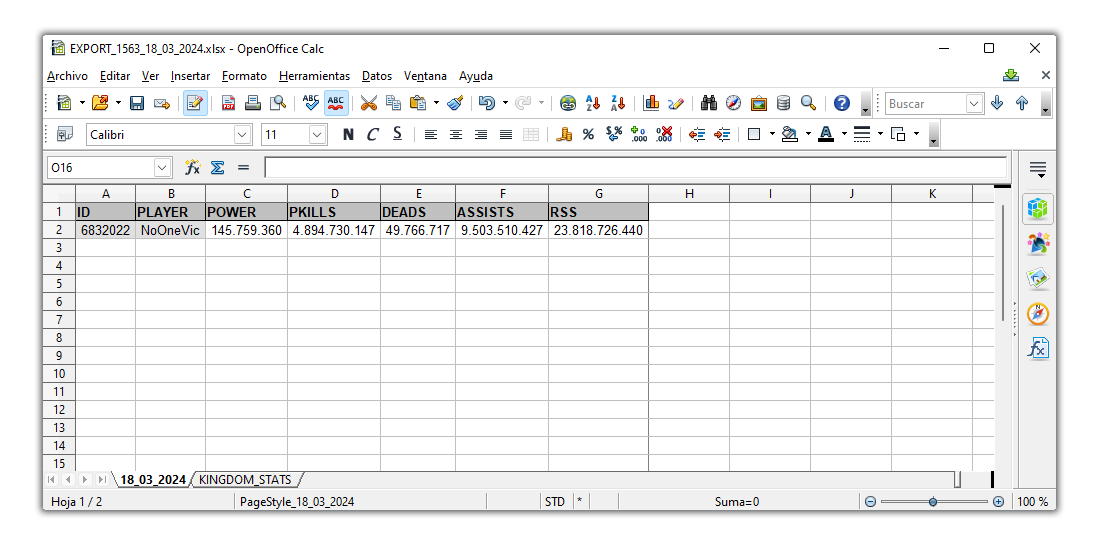The execution of extractions has changed significantly with the last AHVEXTRACTOR version. This manual aims to show you what the sequence to be executed for correct operation.
PREREQUISITES:
- Have the Rise Of Kingdoms game downloaded and installed in your computer with a Windows operating system.
- You shouldn’t run game in full screen mode. The program is configured to resize the game window.
- Own an account with at least level 8 of town hall in the correspond kingdom (kingdom to be extract).
- Have downloaded the last AHV Extractor 3.0 version.
- Excute extractor program as an administrator (needs enough grants to create file over installation folder).
- Screen scale must be 100% and select 1360X768 resolution in game.
SEQUENCE:
STEP 0: Make sure that you are select 1360×768 resolution:
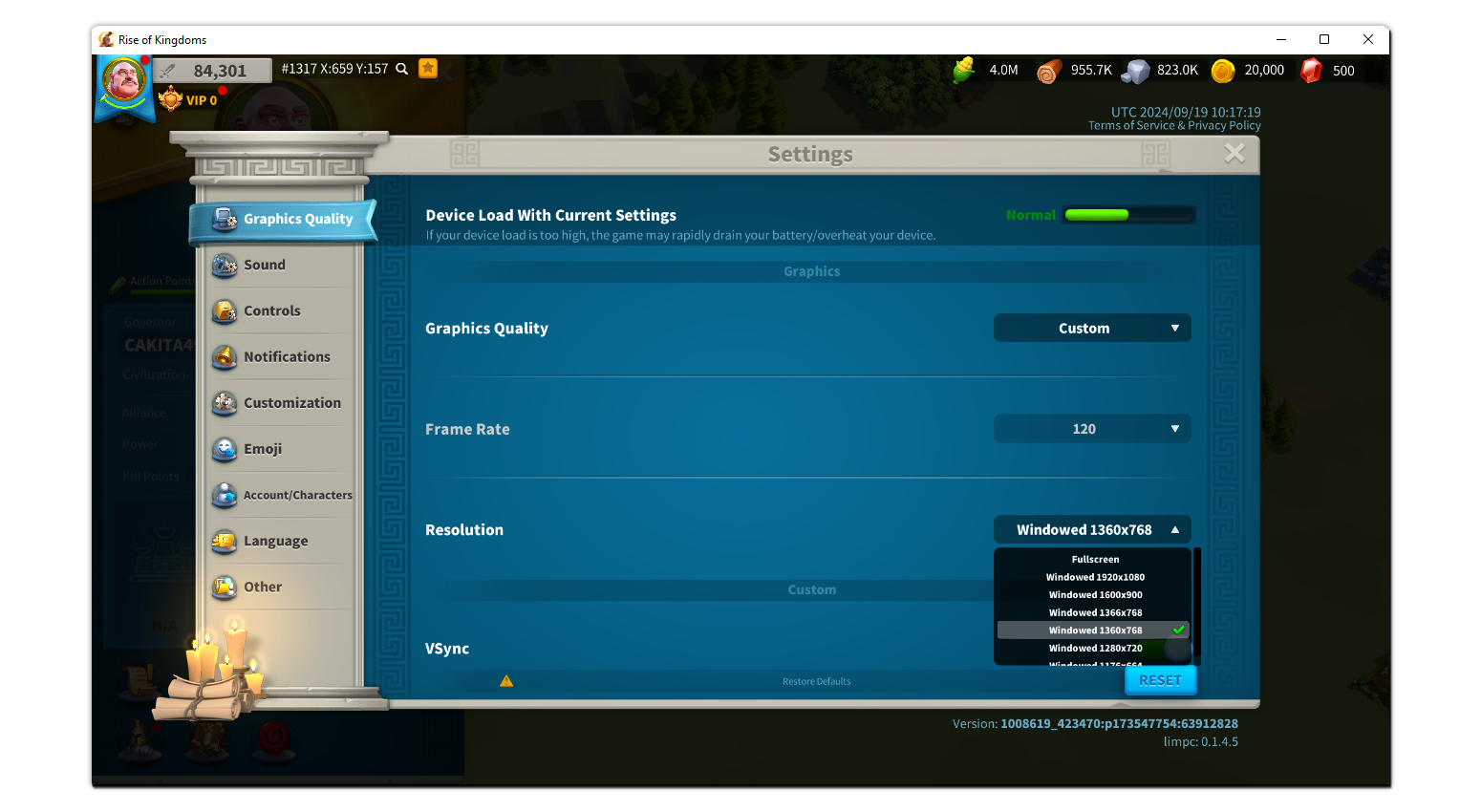
STEP 1: Open Rise of Kingdoms official game and goes to initial view. Be sure that you are in place:

STEP 2: Continue executing AHVEXTRACTOR program as an administrator mode:
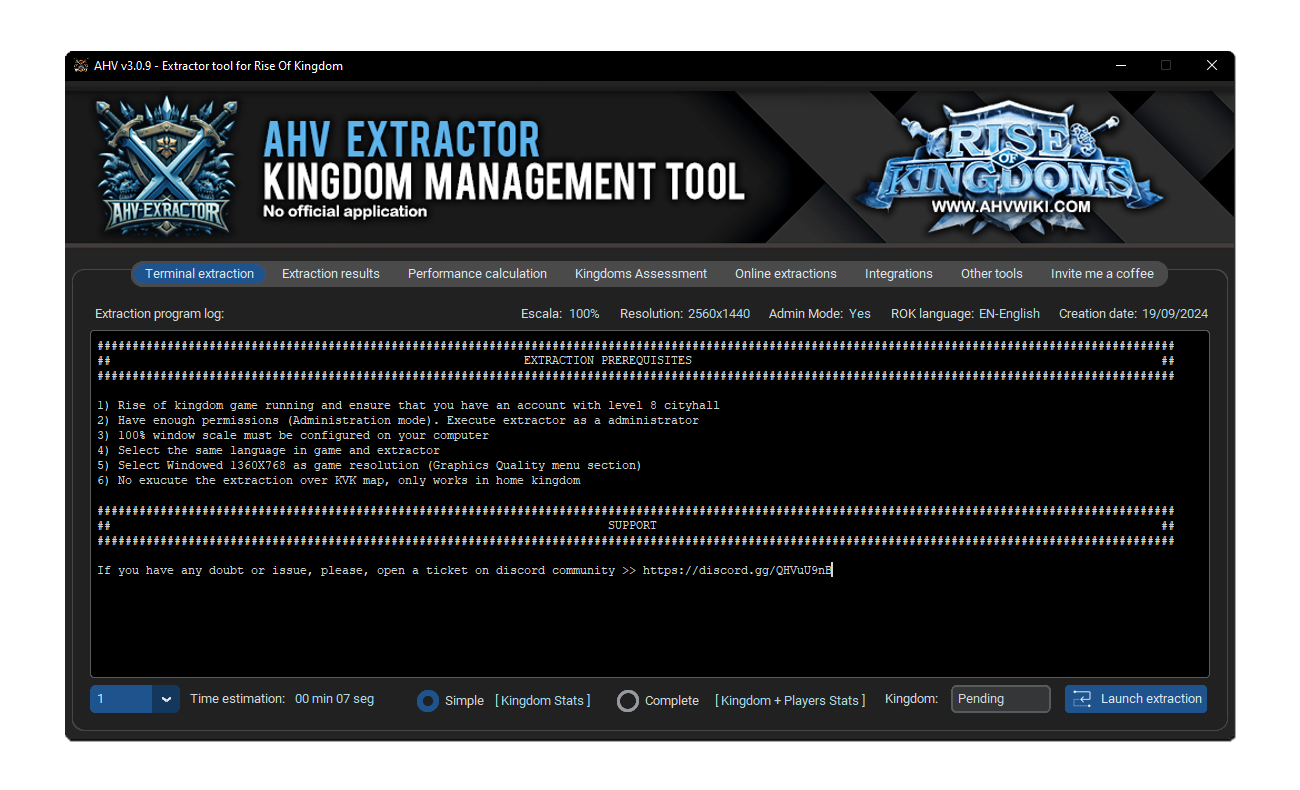
STEP 3: Select number of players to be extracted and confirm time estimation:
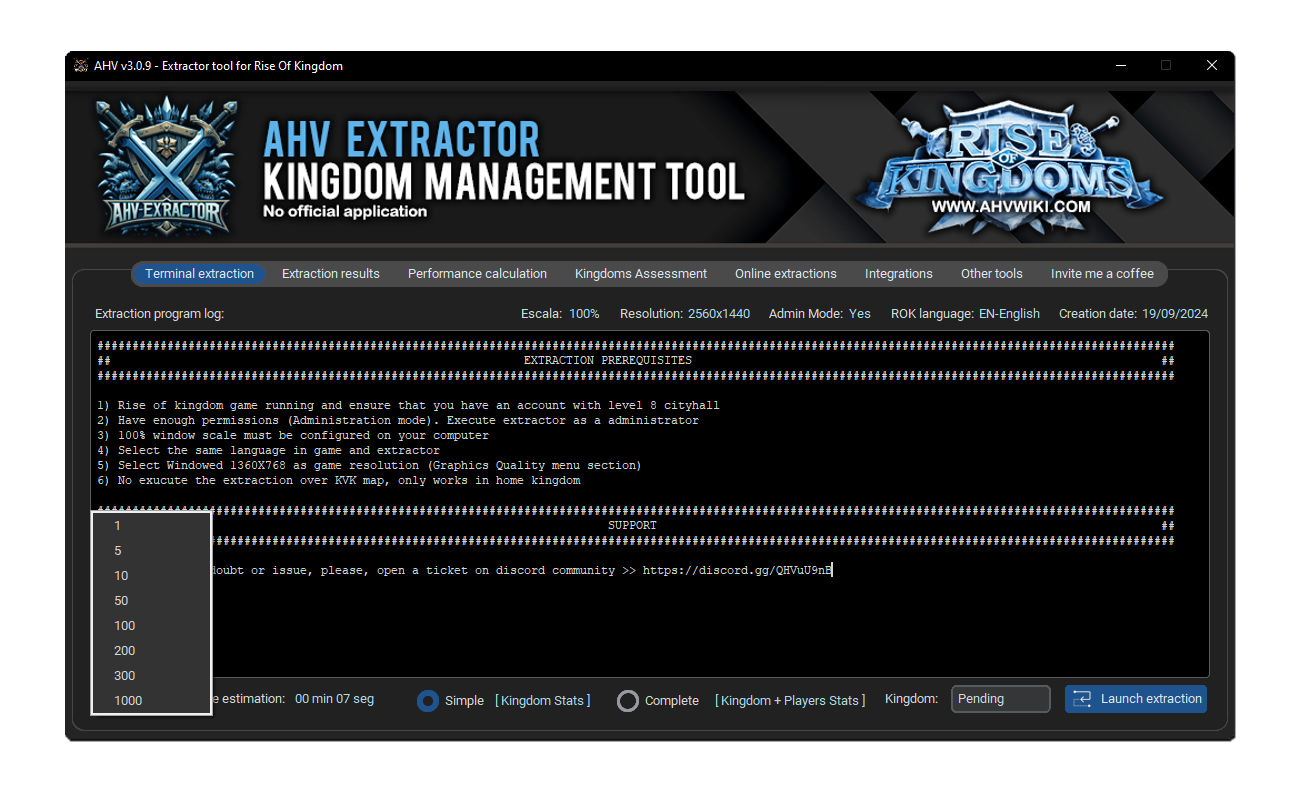
STEP 4: Once player selection has been done click “Launch extraction” button. After confirmation the process will start:
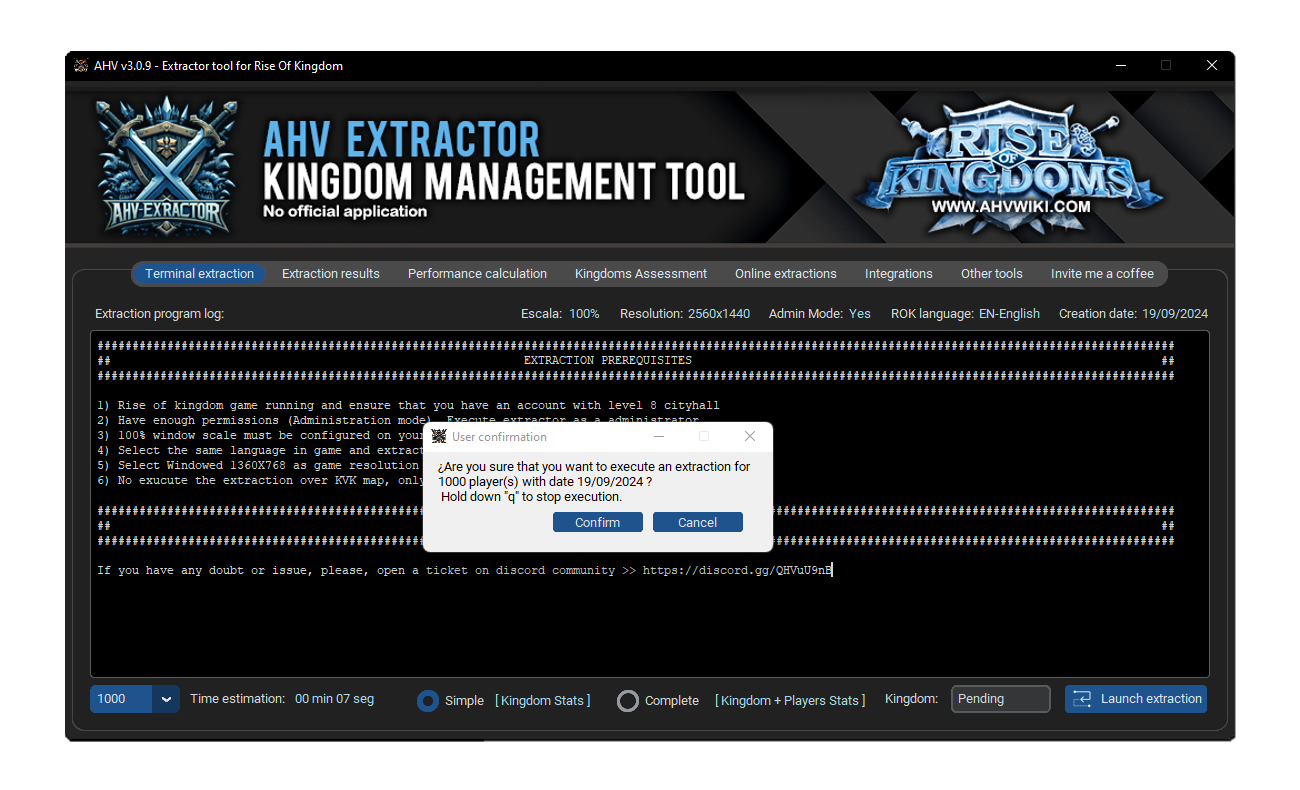
STEP 5: The program will take screen control and will start with the extraction proccess. After a few minutes the process will end and show you a summary with the all the details on extraction program log console:
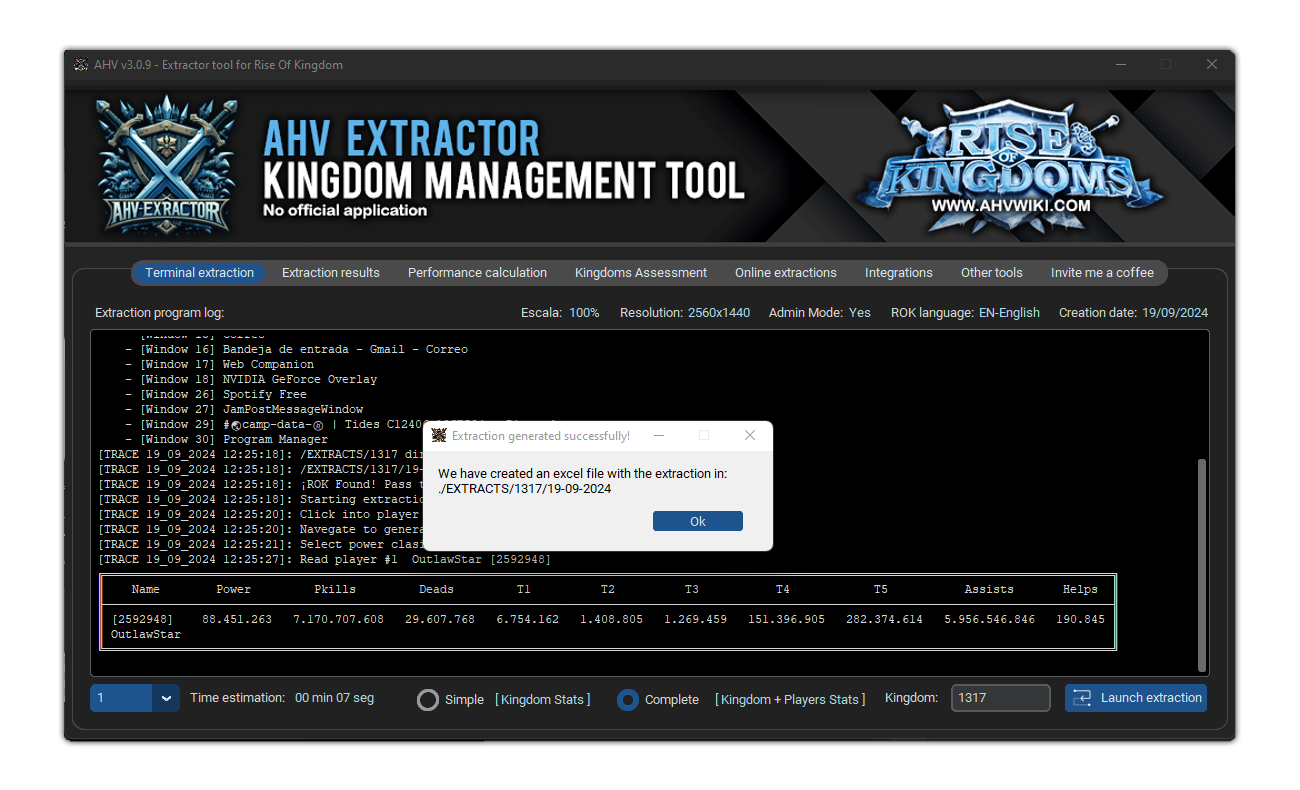
STEP 6: Aditionally you can see the final results directly from “Extraction results” tab:
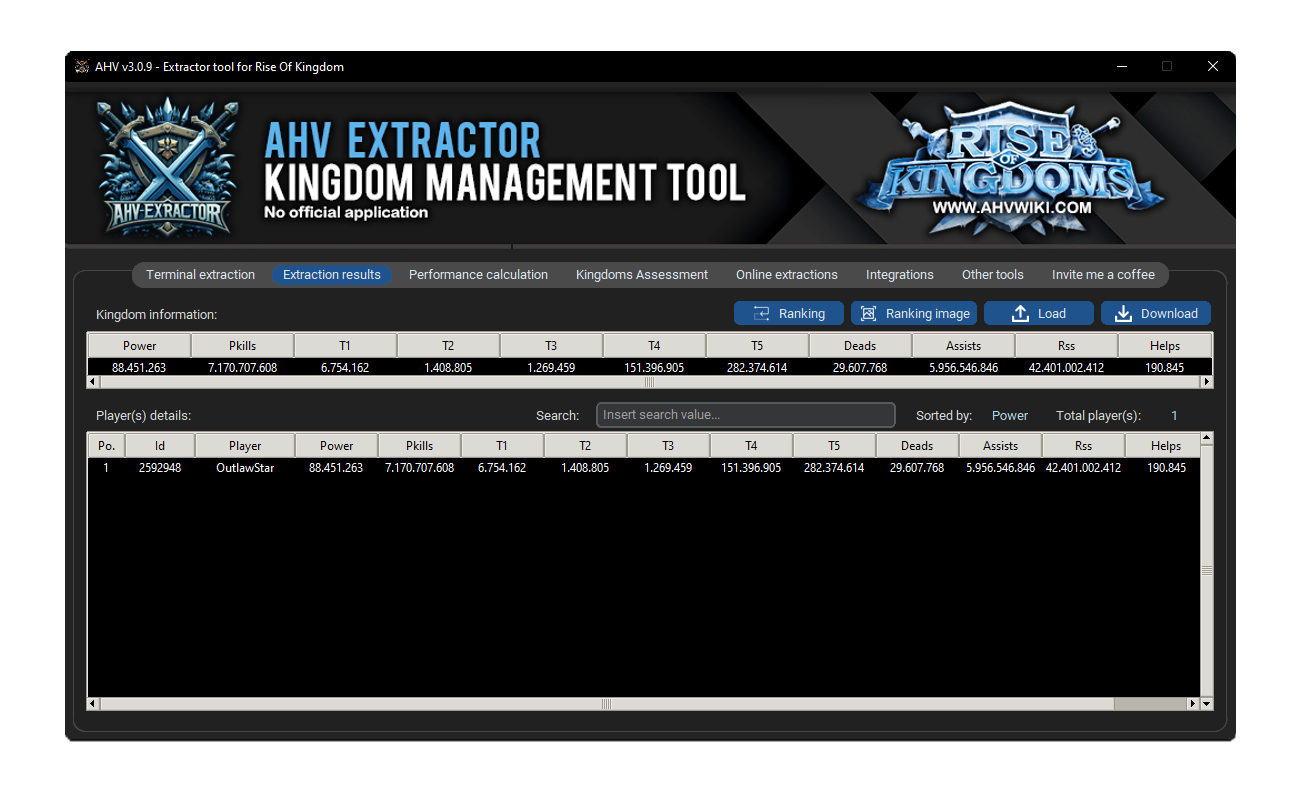
Or navagating to /EXTRACTS local directory. A file will be generated with name EXPORT_<KINGDOM>_<DATE>.xlsx:

That contain all the information extracted. Please, do not modify the structure of this file because is the base of the program logic: